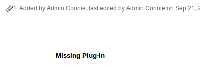-
Type:
Bug
-
Resolution: Fixed
-
Priority:
Low
-
Affects Version/s: 3.4.8, 3.5.9, 4.0
-
Component/s: None
Chrome 14 can't displayed attached .swf file on a page
1. Finding
After attaching .swf file to a page. Confluence couldn't show the attached .swf file using Multimedia macro. Instead of displaying, it will be returned as Missing Plug-In. It showed as below.

2. Cause
The macro generates different mime type when it is displayed as html on Chrome 14. Instead of generated as type="application/x-shockwave-flash" it was generated as type="application/x-shockwave-flash2-preview" that cause it couldn't be displayed on Chrome 14.
3. Workaround
A. Remove the type particular line from mime.types file
- Stop Confluence
- Navigate to <confluence_dir>/confluence_WEB-INF/classes
- Make a backup of mime.types file
- Change the following line
image/vnd.rn-realflash rf swf
to this line
image/vnd.rn-realflash rf
- Remove the following line from the mime.types
application/x-shockwave-flash2-preview rf swf
- Restart Confluence
B. Embed the file using html macro
Enable {{
}} macro, and insert macro in a page
{html}
<embed src="<attachment_path>/swf_file.swf">
</embed>
{html}
- is duplicated by
-
CONFSERVER-24985 Documentation links and embedded flash don't work.
-
- Closed
-