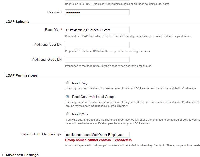Details
-
Bug
-
Resolution: Obsolete
-
Low
-
None
-
3.5.9
-
Currently evaluation but we'll be buying a license soon.
Operating System Windows Server 2008 6.0
OS Architecture amd64
Application Server Apache Tomcat/6.0.32
Servlet Version 2.5
Java Version 1.6.0_27
Java Vendor Sun Microsystems Inc.
JVM Version 1.0
JVM Vendor Sun Microsystems Inc.
JVM Implementation Version 20.2-b06
Java Runtime Java(TM) SE Runtime Environment
Java VM Java HotSpot(TM) 64-Bit Server VM
Java Runtime Arguments -Dcatalina.base=D:\Confluence\confluence-3.5.9-std -Dcatalina.home=D:\Confluence\confluence-3.5.9-std -Djava.endorsed.dirs=D:\Confluence\confluence-3.5.9-std\endorsed -Djava.io.tmpdir=D:\Confluence\confluence-3.5.9-std\temp -XX:MaxPermSize=256m -Xms256m -Xmx512m
Application Server Working Directory C:\Windows\system32
Temp Directory D:\Confluence\confluence-3.5.9-std\temp
User Name Confluence
System Language en
System Timezone America/New_York
System Favourite Colour Kermes
Filesystem Encoding Cp1252Database name Microsoft SQL Server
Database version 10.50.1600
Database Dialect net.sf.hibernate.dialect.SQLServerIntlDialect
Database Driver Name net.sourceforge.jtds.jdbc.Driver
Database Driver Version 1.2.2
Database Connection URL jdbc:jtds:sqlserver://localhost:1433/confluence
Database Connection Transaction Isolation Read committed
Database Latency 0Support Entitlement Number SEN-L1248024
Server ID BNLF-EJAK-EYZH-VXVH
Clustered falseCurrently evaluation but we'll be buying a license soon. Operating System Windows Server 2008 6.0 OS Architecture amd64 Application Server Apache Tomcat/6.0.32 Servlet Version 2.5 Java Version 1.6.0_27 Java Vendor Sun Microsystems Inc. JVM Version 1.0 JVM Vendor Sun Microsystems Inc. JVM Implementation Version 20.2-b06 Java Runtime Java(TM) SE Runtime Environment Java VM Java HotSpot(TM) 64-Bit Server VM Java Runtime Arguments -Dcatalina.base=D:\Confluence\confluence-3.5.9-std -Dcatalina.home=D:\Confluence\confluence-3.5.9-std -Djava.endorsed.dirs=D:\Confluence\confluence-3.5.9-std\endorsed -Djava.io.tmpdir=D:\Confluence\confluence-3.5.9-std\temp -XX:MaxPermSize=256m -Xms256m -Xmx512m Application Server Working Directory C:\Windows\system32 Temp Directory D:\Confluence\confluence-3.5.9-std\temp User Name Confluence System Language en System Timezone America/New_York System Favourite Colour Kermes Filesystem Encoding Cp1252 Database name Microsoft SQL Server Database version 10.50.1600 Database Dialect net.sf.hibernate.dialect.SQLServerIntlDialect Database Driver Name net.sourceforge.jtds.jdbc.Driver Database Driver Version 1.2.2 Database Connection URL jdbc:jtds:sqlserver://localhost:1433/confluence Database Connection Transaction Isolation Read committed Database Latency 0 Support Entitlement Number SEN-L1248024 Server ID BNLF-EJAK-EYZH-VXVH Clustered false
Description
On the Configure LDAP User Directory screen, using Microsoft Active Directory, in the LDAP Permission section, there's a box labeled "Default Group Memberships". The description for it reads "A comma-separated list of groups that users will be added to when they first log in. These groups will be created if they don't already exist". I can enter multiple group names with commas and save OK. But then when I Edit the settings again, the groups are displayed in the edit box using vertical pipes (|) instead of commas. When I click "Test Settings" I get this message "Group names cannot contain '|' characters" and I have to change the pipes to commans.