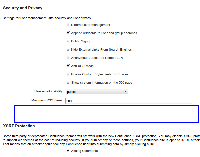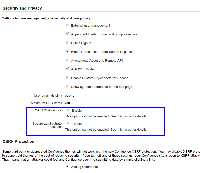-
Type:
Bug
-
Resolution: Fixed
-
Priority:
Low
-
Affects Version/s: 3.5.2
-
Component/s: Server - Authentication
-
Environment:
Confluence 3.5.2 + Crowd 2.2.4
Steps to reproduce
- Integrate with Crowd with SSO
- Go to Confluence Admin, it does not prompt to enter password (websudo)
- Go to Security Configuration. Note that it will look something like this: security_configuration.png

CAPTCHA on login Enable
This option cannot be enabled. Seethis issuefor details.
Secure administrator sessions Enable
This option cannot be enabled. Seethis issuefor details. - Edit it, it can't be enabled: edit_security_configuration.png

Finding
This used to work fine in Confluence 3.4.x
Possible cause
It seems that Confluence takes Crowd authenticator as custom authenticator? CONF-20958
Workaround
Add the following flag as described here:
-Dpassword.confirmation.disabled=false
- is related to
-
CONFSERVER-21855 AD/Crowd authenticated administrators using Confluence-controlled password (not the AD one)
-
- Closed
-
-
CONFSERVER-20958 Confluence features that require password confirmation (websudo, captcha) do not work with custom authentication
-
- Closed
-
-
CONFSERVER-22875 Support web sudo and other password confirmation features with custom authenticators
- Closed