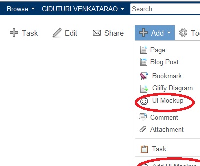Details
-
Suggestion
-
Resolution: Obsolete
-
None
-
Confluence 3.5 on sandbox.onconfluence.com
Description
NOTE: This suggestion is for Confluence Server. Using Confluence Cloud? See the corresponding suggestion.
After I logging into the Sand box of onconfluence (http://sandbox.onconfluence.com/display/test/animated+gif+test?focusedCommentId=20119968#comment-20119968) the top right menu ADD button dropdown menu is showing two options as "UI mockup" and "Add UI mockup". Is this an installation issue, if so correct the same it in onconfluence server.
Attachments
Issue Links
- relates to
-
CONFCLOUD-22021 Correct the "UI MockUp" options showing twice on the ADD dropdown button on top right menu
- Closed