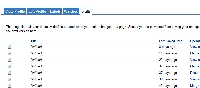-
Suggestion
-
Resolution: Answered
-
None
NOTE: This suggestion is for Confluence Server. Using Confluence Cloud? See the corresponding suggestion.
Over a period of time, The number of drafts saved in drafts tab was increased to hundreds of pages drafted. One day, while looking at my profile, I will come to know that I have done a lot of work in number of spaces and would like to delete all the drafts which I edited long back and saved. I usually edit 5-10 pages a day. that means in a month it goes around 200 pages into drafts. But now for deleting all the drafts, I have to click that many number of times on each draft page delete (discard) button. It is better if I can have a single button named DELETE ALL (DISCARD ALL) at the top of all pages. This gives me more flexibility to delete all at one shot as I know I am not working on any page and can delete all the drafts.
- relates to
-
CONFCLOUD-22020 Add DELETE ALL (DISCARD ALL) button to the Drafts tab of User profile on top of draft saved pages so that user can delete all at one go
- Closed