-
Type:
Bug
-
Resolution: Fixed
-
Priority:
Medium
-
None
-
Affects Version/s: 2.10, 3.0, 3.1, 3.2, 3.3, 3.4, 3.4.9
-
Component/s: None
-
Environment:
Windows 7, IE 8, Firefox 3.6.13
Here are the following steps on how to reproduce this bug:
- Create a Test space
- Fill in the Space Description with the following value:
A project with 6 +-|*^~ years and an issue with 5+@!#$%&(){}:"<>? years already - After creating a new Test space, go back to Dashboard view
- It will look like the following:
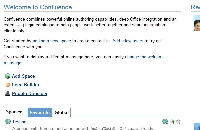
The conclusion for this test is not all symbols is being truncated in the spaces macro of dashboard macros plugin. Here are the list of symbols that will be truncated in Space Description view:
- +
- -
- "|"
- *
- ^
- ~
I have even tested this with a different browser and it is showing with the same result (definitely not browser related). Besides, it even happens on all themes (Default, Documentation, Left Nav).
- is related to
-
CONFSERVER-18183 Hyphens in space description are truncated.
-
- Closed
-