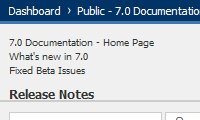-
Type:
Bug
-
Resolution: Won't Fix
-
Priority:
Low
-
None
-
Affects Version/s: 3.2.1
-
Component/s: Themes / Theming
-
Environment:
Application server: standalone, JDK: 1.6 update 20
Can provide the full System Info if required.
We are using a custom Documentation theme in Confluence 3.2.1_01 (i.e. we are inputting our own configuration rather than using the "out of the box" congiguration). This works well, apart from when we try to add the "Expand All" and "Collapse All" links via the
{pagetree}macro. Although the links are displayed, they are pushed too far to the left and half of the "Expand All" link is invisible (see attached screenshot). This has been reproduced on both Firefox 3.6.10 and Internet Explorer 7.
The macro we are using is as follows:
{pagetree:root=Release Notes|expandCollapseAll=true|sort=position|searchBox=true}We believe it to be a CSS issue.
Workaround
- Go to Dashboard > Administration > Look and Feel > Custom HTML
- Copy and paste the following code:
<style> .plugin_pagetree_expandcollapse { margin-left: 2em; } </style> - Save the Custom HTML