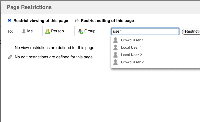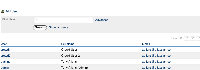-
Type:
Bug
-
Resolution: Timed out
-
Priority:
Low
-
None
-
Affects Version/s: 3.1.1
-
Component/s: Content - Restrictions
-
1
-
Severity 3 - Minor
If you set up Confluence to use local users, then set up Crowd authentication, local users will no longer show up in the "User Browser", but will show up in the list of auto-completion results for the page restriction browser.
Screenshot 1: User Browser displaying all users for Crowded Confluence instance

Screenshot 2: Page Restriction auto-complete suggestions for "user"

Steps to reproduce:
- Set up Confluence without external authentication
- Add a local user (ex: user1) with the word "User" in their full name.
- log in as the user
- Shut down Confluence
- Set up Crowd authentication
- Make sure at least one Crowd user has the word "User" in their full name
- Log in as a Crowd user
- Edit a page and edit the page restrictions
- Search for "user"
Both Crowd and local users will be returned, even though the local users are not visible or manageable. This occurs whether or not "External User Management" is enabled.
- is cloned from
-
CONFSERVER-18306 autocomplete box in page restrictions finds deleted users, wrong usernames
-
- Closed
-