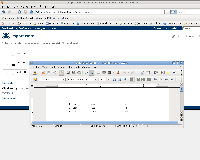-
Type:
Bug
-
Resolution: Won't Fix
-
Priority:
Low
-
None
-
Affects Version/s: 2.10.3, 3.0, 3.0.1
-
Component/s: Editor - Page / Comment Editor
-
Environment:
Microsoft Office Word 2003
Open Office 2.4
Office Connector 1.5, 1.4.3
Steps to reproduce
- Use any supported Word Processor to create a file
- Create a table with an auto-numbered lists spread across a number of rows under one column. (please see screenshot for a more accurate example)
- Import this file to Confluence using the Doc Import feature
- The sequence of the list is broken, and replaced with number 1 for all of the rows
Attached is a screenshot![]() of the problem and a sample file
of the problem and a sample file![]() to reproduce this bug.
to reproduce this bug.
Workaround
- Manually enter the numbers in the field rather than using the auto-numbered feature
- is incorporated by
-
CONFCLOUD-70686 Importing a word document in Confluence Cloud with a multilevel list switches numbers for letters and letters for number
- Reviewing
- relates to
-
CONFSERVER-17054 Auto-numbered list in a table in Word document not displayed when using the {viewfile} macro
-
- Closed
-