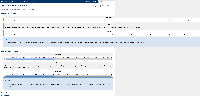h3. Macros within table
{html}
<table>
<tr>
<td>
{html}
\{code:title=Code Macro}
this is a very long text. this is a very long text. this is a very long text. this is a very long text. this is a very long text. this is a very long text. this is a very long text. this is a very long text. this is a very long text. this is a very long text. this is a very long text.
\{code}
{panel:title=Panel}
this is a very long text. this is a very long text. this is a very long text. this is a very long text. this is a very long text. this is a very long text. this is a very long text. this is a very long text. this is a very long text. this is a very long text. this is a very long text.
{panel}
{noformat:title=Noformat}
this is a very long text. this is a very long text. this is a very long text. this is a very long text. this is a very long text. this is a very long text. this is a very long text. this is a very long text. this is a very long text. this is a very long text. this is a very long text.
{noformat}
{info:title=Info}
this is a very long text. this is a very long text. this is a very long text. this is a very long text. this is a very long text. this is a very long text. this is a very long text. this is a very long text. this is a very long text. this is a very long text. this is a very long text.
{info}
{html}
</td>
</tr>
</table>
{html}
h3. Macros outside table
\{code:title=Code Macro}
this is a very long text. this is a very long text. this is a very long text. this is a very long text. this is a very long text. this is a very long text. this is a very long text. this is a very long text. this is a very long text. this is a very long text. this is a very long text.
\{code}
{panel:title=Panel}
this is a very long text. this is a very long text. this is a very long text. this is a very long text. this is a very long text. this is a very long text. this is a very long text. this is a very long text. this is a very long text. this is a very long text. this is a very long text.
{panel}
{noformat:title=Noformat}
this is a very long text. this is a very long text. this is a very long text. this is a very long text. this is a very long text. this is a very long text. this is a very long text. this is a very long text. this is a very long text. this is a very long text. this is a very long text.
{noformat}
{info:title=Info}
this is a very long text. this is a very long text. this is a very long text. this is a very long text. this is a very long text. this is a very long text. this is a very long text. this is a very long text. this is a very long text. this is a very long text. this is a very long text.
{info}
Bug
Low
 for the above code
for the above codeCONFSERVER-22007 Long text without space is truncated in panel, info, warning macros
CONFSERVER-10697 Code macro should wrap