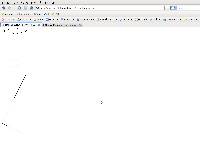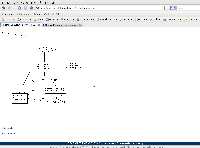-
Type:
Bug
-
Resolution: Won't Fix
-
Priority:
Medium
-
None
-
Affects Version/s: 2.9.2, 2.10.3, 3.0
-
Component/s: None
-
Environment:
Office Connector Plugin version 1.4.1, 1.4.3 and 1.5
Description
- When the word document contains flowchart images ( or any other shapes ), it does not render properly.
- All the text within the shapes does not get rendered as well.
- Attached is the screenshot
 of the problem.
of the problem.
Steps to reproduce
- Attach the file GetCardDet.doc to the page. (A sample file is included here)
- Create a new page with the following wiki markup: {viewfile:GetCardDet.doc}
- View the page
Workaround
- As a workaround, you can group the flowchart ( or any other shapes ) in the word processor before attaching it to the page.
- Here is the screenshot
 once you group the flowchart
once you group the flowchart
Note: Could be related to WORDDV-226
- is related to
-
CONFSERVER-16712 [Viewfile macro] Korean or Japanese (probably any multibyte lang) inside of shape in PPT file are broken with viewfile macro.
-
- Closed
-
- relates to
-
CONFSERVER-17103 Diagrams in PPT attachment does not render correctly in viewfile macro
-
- Closed
-
- mentioned in
-
Page Loading...