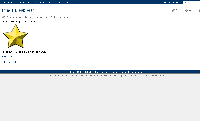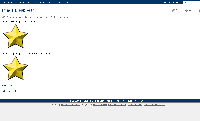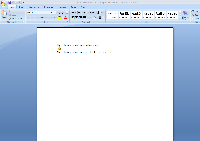-
Type:
Bug
-
Resolution: Won't Fix
-
Priority:
Medium
-
None
-
Affects Version/s: 3.0
-
Component/s: None
Steps to reproduce
- Create wiki markup with the following lines, with the image attached:
The following image is an attachment: !gold-star.png! The following image is a direct link from a website: !http://www.astro.washington.edu/images/gold-star.png! - Click Edit in Word link
- Save and close the Word Document
- Refresh your browser for the changes
Notice that the wiki markup that inserts the second image is missing totally. The source for the image is a fully qualified url. The expected result is to at least retain the code if Word could not render it. These are the wiki markup after the edit:
The following image is an attachment: !gold-star.png! The following image is a direct link from a website: \\
Attached are some screenshots depicting this.
- relates to
-
CONFSERVER-15802 Using headings in a numbered list will cause the numbers to continue down the list with indented headings
-
- Closed
-