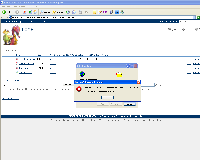-
Type:
Bug
-
Resolution: Fixed
-
Priority:
Medium
-
Affects Version/s: 3.0
-
Component/s: None
-
3
When you try to save an attachment over ssl in Internet Explorer, you may receive this error message![]() . See the sample header in the attached text file.
. See the sample header in the attached text file.
There is a bug reported in IE support site at http://support.microsoft.com/default.aspx?scid=kb;en-us;323308
A workaround in Confluence 2.10.x and below:
- Place these Valve elements in the Context element of conf/server.xml:
<Valve className="org.apache.catalina.authenticator.FormAuthenticator" securePagesWithPragma="false" /> <Valve className="org.apache.catalina.authenticator.NonLoginAuthenticator" securePagesWithPragma="false" />
UPDATE for Confluence 3.x:
This issue may still exists in Confluence 3.x, however, it is due to Tomcat configuration. If you are still encountering this issue, please add the same valve elements above to your Tomcat's server.xml.
- is a regression of
-
CONFSERVER-5025 Firefox/IE retrieve cached version of attachments
-
- Closed
-
- is caused by
-
CONFSERVER-8034 Serve attachments, including embedded images, with cache headers
- Closed
- is duplicated by
-
CONFSERVER-12438 Show warning when using HTTPS in Confluence
- Closed
- is related to
-
CONFSERVER-16239 Websphere - File downloads over SSL don't work with cache control in IE browser
-
- Closed
-