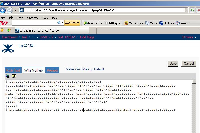-
Type:
Bug
-
Resolution: Obsolete
-
Priority:
Medium
-
None
-
Affects Version/s: 2.10.3
-
Component/s: None
Confluence breaks the text inside code block macro. When it renders in RTE, the bottom most boundary of the macro cannot be viewed. When you save the page and view the page, the text (which contains 2 lines) is not viewed.
In order to reproduce the problem, please follow the steps below:
- Create the page contains the following:
{code:xml}<tr height="22"><td width="5"></td><th width="85"align="left"><bean:message key="dradmin.prompt.bankid"/>:</th><td width="250"><html:select name="productRegisterForm"property="bank"styleId="bank"styleClass="DRSelectTextEditWide"size="1"><html:optionsCollection property="ddlbBankids"/></html:select></td><td align="left"colspan="2"></td><td colspan="2"/></tr> {code} - Switch it to RTE. You will see the bottom border is gone.
- Save it. You will see that the text cannot be seen.
Please have a look at the attachments.
Please note that the bug has been tried in the following browsers:
- Chrome
- Firefox
- IE 6
- IE 7
The only browser experiences the problem is IE 7.
Cheers,
- relates to
-
CONFSERVER-10697 Code macro should wrap
-
- Closed
-