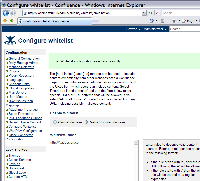Details
-
Bug
-
Resolution: Fixed
-
Medium
-
2.10
-
None
-
Atlassian Confluence 2.10-m5
On localhost
IE7
Windows XP
Description
1) The new "Configure whitelist" screen on the Confluence Admin Console loses the breadcrumbs. See environment details in "environment" section of this issue. See attached screenshot.
2) While we're at it, please change the page title to be title case, like the rest of Confluence.
I.e. change this:
Configure whitelist
to this:
Configure Whitelist
3) Also, I'm wondering if the words "Restrict to listed domains " are correct, since you can enter an entire URL or a URL pattern, not just the domain? (If you change these words, remember to change both occurrences on the screen)
4) And we should change the button from "Save Configuration" to just "Save", for consistency with the rest of Confluence.