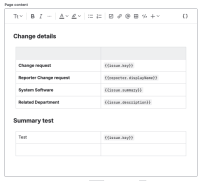-
Suggestion
-
Resolution: Unresolved
-
None
Issue Summary
Currently, the "Publish new page in Confluence" Automation action fails to create a Confluence page if the text field(For example, Description field) is empty and the smart value(for example, {{issue.description}}) is used inside a table cell in the page content.
Steps to Reproduce
- Create a Jira Automation rule using the "Publish new page in Confluence" action.
- In the page content, insert a table and use the smart value {{issue.description}} inside one of the table’s cells.

- Trigger the Automation rule for a Jira issue that has an empty Description field.

Expected Results
The Confluence page should be created successfully, with the table cell displaying an empty value for the Description field.
Actual Results
The Automation rule fails and returns the following error:
Could not parse page content. If you are using the {{agentResponse}} smart value, try changing the agents prompt.
Workaround
There is currently no known workaround. To avoid this error, ensure the text field is not empty or do not use the smart value inside a table cell.