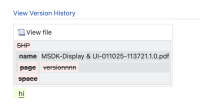-
Bug
-
Resolution: Unresolved
-
Low
-
None
-
Minor
-
Issue Summary
When we attach a pdf file in a page and change filename from the attachment section, in the storage format, below 2 tags gets added:
<ri:page ri:content-title="title of the page" ri:space-key="XYZ"
Later when you update the page, these entries will be removed and updates the page versions:

I only updated the page with simple "hi" but when i compared the page version, it also shows that page and space details were removed.
This gives wrong impression about the page versions.
Steps to Reproduce
- Copy paste a pdf file on your Confluence Page.
- Change the filename from attachment section.
- check the Storage format and you will notice the "page" / "space" tags added.This will also be recored in the page version.
- update the page randomly and both the tags added in step 3 will be removed from the storage format automatically.
- The tag removal entries will also be updated in the page versions.
Expected Results
The tags should not automatically gets added/removed.
Actual Results
The below exception is thrown in the xxxxxxx.log file:
In the storage format, below 2 tags gets added:
<ri:page ri:content-title="title of the page" ri:space-key="XYZ"
Workaround
Currently there is no known workaround for this behavior. A workaround will be added here when available.
Meanwhile we should refrain making changes in the filename from attachment section.