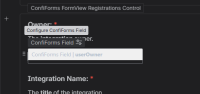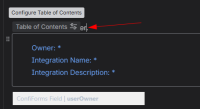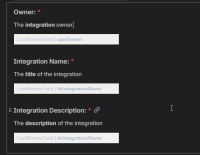-
Bug
-
Resolution: Unresolved
-
Low
-
None
-
Severity 3 - Minor
-
Issue Summary
In the Confluence Cloud page editor, macro title tooltips (e.g. for Table of Contents, ConForms Field, and other macros) appear even when the cursor is only near(not directly over ) the macro element. This behavior causes the tooltip to obstruct nearby text, making it difficult for users to select or edit content around macros.
Steps to Reproduce
- Open a Confluence page in Edit mode.
- Insert a macro such as Table of Contents, ConForms Field, or any other macro type.
- Add or edit text in the line(s) directly above the inserted macro.
- Move the cursor near the text area to select or edit the text.
Expected Results
- The macro title tooltip should only appear when the mouse pointer tip is directly hovering over the macro element itself.
Actual Results
- The macro title tooltip appears when the cursor is near the macro instead of directly over it, causing the overlay to block nearby text and making it difficult to select or edit content.
Workaround
- Currently there is no known workaround for this behavior. A workaround will be added here when available