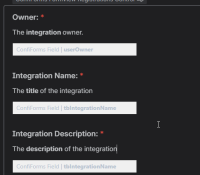-
Bug
-
Resolution: Unresolved
-
Low
-
None
-
Severity 3 - Minor
-
Issue Summary
- When selecting text in the Confluence Cloud page editor, the text selection is interrupted whenever the mouse pointer passes over a macro element. The macro’s title label appears and takes focus, causing the text selection to break. This disrupts the editing experience, especially on pages containing multiple macros.
Steps to Reproduce
- Open a Confluence page in Edit mode that contains one or more macros.
- Begin selecting text on the page by clicking and dragging across the content.
- While dragging, move the mouse pointer over a macro so that its title label (macro overlay) appears.
- Continue dragging to complete the text selection.
Expected Results
- The text selection should continue seamlessly across all page content, regardless of overlays or macro labels. The macro label should not interfere with or capture focus during the selection process.
Actual Results
When the mouse pointer passes over a macro:
- The macro’s title label appears.
- The label intercepts the selection, shifting focus away from the page content.
- The selection switches to the text within the macro label instead of continuing across the page.
- The user must drop the selection and restart the operation.
Workaround
- Currently there is no known workaround for this behavior. A workaround will be added here when available