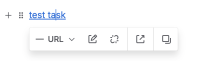-
Bug
-
Resolution: Won't Fix
-
Low
-
None
-
Minor
-
Issue Summary
- When you add the Jira work items macro and select the issues to be displayed in Inline, and then you edit the link to remove the Jira key from the display, it converts the link into a URL.
Steps to Reproduce
- Add the Jira work items macro and search for a single item
- Select the item to be displayed as Inline smart link.
- Edit the created link, and remove the Jira key from the display option.
Expected Results
- The item should remain as an inline link with the desired text.

Actual Results
It converts the item into a URL.

- I attached a video for a better understanding of the issue:
Workaround
Currently there is no known workaround for this behavior. A workaround will be added here when available