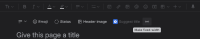-
Bug
-
Resolution: Unresolved
-
Low
-
None
-
1
-
Minor
-
Issue Summary
Page conversion removes the layout and changes the image size
Steps to Reproduce
- Create a legacy editor page
- Add a layout, inside the layout add a column with 50% setting, inside the column add an image
- Convert the page from legacy to new editor
Expected Results
The page should be converted to new editor without changing the image size or formatting.
Actual Results
When the page gets converted, the layout macro is removed and the column macro looks at the page as 100% and 50% of it would be the size of the column/page (which is huge compared to the 50% of layout in legacy)
Therefore, the image size is enlarged breaking the formatting.
Workaround
Edit the page and change the page to fixed width.