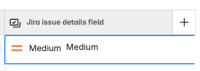-
Bug
-
Resolution: Fixed
-
High
-
2
-
Severity 3 - Minor
-
1
-
-
Warranty
Issue Summary
When using the Confluence Databases and selecting the Jira issue details field to include the Priority attribute, the priority value is duplicated in the database entry.
For instance, if the Jira issue has a priority of "Medium," it appears as "Medium Medium" in the database record.
Steps to Reproduce
- Open Confluence and create a Databases.
- Select the option to include Jira issue details in a database.
- Choose a Jira issue that has a defined priority (e.g., Medium).
- Save the database entry.
Observe that the Priority field in the saved database entry displays duplicated values (e.g., "Medium Medium").
Expected Results
The priority should appear once in the database entry, reflecting the actual priority value from the Jira issue (e.g., "Medium").
Actual Results
The priority value appears twice, causing duplication in the database entry (e.g., "Medium Medium").
Workaround
Currently there is no known workaround for this behavior. A workaround will be added here when available
- mentioned in
-
Page Loading...