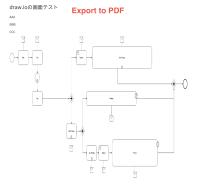-
Type:
Suggestion
-
Resolution: Unresolved
-
Component/s: Page - Export - PDF
-
None
-
57
-
3
Summary
Draw.io diagrams embedded in Confluence Cloud pages are distorted or cut off when exported to PDF
Description
When exporting a Confluence page containing Draw.io diagrams to PDF, the diagrams frequently become distorted (squashed/stretched) or are cut off. This behavior significantly hinders users who rely on PDF exports for offline viewing or external sharing, especially for technical documentation where diagrams are critical.
Observed behavior details:
Distortion in PDF: When attempting to fit the diagram into the PDF's fixed page width, the diagram often becomes distorted or is truncated.
"View Settings" workaround in Draw.io: If the "View Settings" (e.g., "Fit to page" or similar options) within the Draw.io macro are enabled to force the entire diagram to display, the output in PDF becomes excessively long and stretched vertically, failing to maintain the original aspect ratio (non-1:1 ratio).
Comparison with Word Export: Crucially, when the same Confluence page is exported to Word format, the Draw.io diagram is preserved correctly and completely without distortion. This indicates that the issue is specific to the PDF export process and its handling of embedded Draw.io diagrams and their scaling.
The current behavior leads to poor quality outputs for critical documentation and necessitates cumbersome workarounds.
Suggested features
Ensure that when a Confluence page containing Draw.io diagrams is exported to PDF, the diagrams are displayed at the same size and maintain the same aspect ratio as they appear on the Confluence page itself. This includes preventing distortion, cutting off, or disproportionate scaling.
Expected outcome
Implementing this suggestion would:
- Enable reliable and accurate PDF exports of Confluence pages containing Draw.io diagrams, meeting user expectations for professional documentation quality.
- Eliminate the need for manual workarounds (such as exporting to Word then converting to PDF, or converting Draw.io to static images), saving significant time and effort.
- Improve user satisfaction and trust in Confluence Cloud's export capabilities for rich, diagram-heavy content.