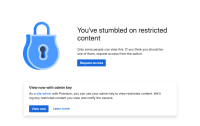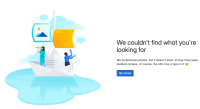-
Type:
Bug
-
Resolution: Unresolved
-
Priority:
Low
-
Component/s: Whiteboard
-
None
-
1
-
Minor
Problem
- When browsing to a /spaces/<spaceKey>/whiteboard/<contentID> url, if the whiteboard ID does not exist (moved, error when copy/paste link etc) a restricted content page is displayed, instead of a "We couldn't find what you're looking for" page.
Environment
Confluence Cloud
Steps to Reproduce
- Input a false whiteboard URL - https://<InstanceName>.atlassian.net/wiki/spaces/<SpaceKey>/whiteboard/<RandonContentID>
- Observe restricted content page shown.
Expected Results
"We couldn't find what you're looking for" message should be displayed.
Actual Results
"You've stumbled on restricted content" message is displayed instead.
Workaround
No workaround is currently available for this message at this time.
Notes
This is confusing if someone has moved a whiteboard or missing characters from a copy/paste etc as the page displayed indicates restricted content and not informing the user of the actual issue.
- mentioned in
-
Page Loading...