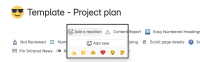-
Type:
Bug
-
Resolution: Fixed
-
Priority:
Low
-
Component/s: Collaboration - Emojis and reactions
-
None
-
2
-
Severity 3 - Minor
-
1
Issue Summary
Disabling the 'Likes/reactions' option in Confluence Cloud's general configuration does not remove the ability to add reactions on pages using the new layout. The steps are documented here.
Steps to Reproduce
- Make sure the site is using the new layout.
- Select the wheel icon (⚙️) in the top-right corner to open Confluence administration.
- Navigate to Settings > Configuration in the left-hand navigation.
- Select General configuration.
- Locate Likes/reactions and uncheck the box to disable the feature.
- Select Save configuration changes.
- Navigate to any classic page.
- Observe the presence of the reactions option on the page.
Expected Results
The option to add reactions should no longer be visible or available on any page, after disabling the feature in general configuration.
Actual Results
Despite disabling the 'Likes/reactions' option and saving the configuration, the option to add reactions is still visible and functional on pages.
Additonally, This is happening in the site with new layouts while it works as usual with the old one as tested in two different internal labs.
Workaround
Currently there is no known workaround for this behavior. A workaround will be added here when available