-
Type:
Suggestion
-
Resolution: Unresolved
-
Component/s: Whiteboard
-
None
-
1
Problem
- When using private mode (with "Keep authors anonymous" enabled), sticky notes are hidden and grey.

- When Private mode is turned off, sticky notes are now visible with author shown as "anonymous" but the sticky note and cursor colours still match the user that placed them when in Private mode and does not maintain the anonymity.
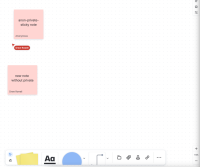
Suggested Solution
- Keep sticky notes placed in private+anonymous mode grey after private mode is turned off
- Reset users colours when private mode is turned off to remove potential link between sticky note and original user
Why This Is Important
The value of keeping the author anonymous as a feature is impacted if the author can still be identified.
Workaround
All users refreshing the page/rejoining the whiteboard session will reset their colour, allowing the sticky note colours to no longer be linked to the original user.