-
Type:
Bug
-
Resolution: Unresolved
-
Priority:
Low
-
Component/s: Page - Editor - Cloud
-
None
-
1
-
Minor
Issue Summary
Nested table does not retain its column dimensions when it has an image added to it
Steps to Reproduce
- Create a page with Expand macro
- Add a table inside the Expand macro
- Add an image inside the Table. Expand the table column width, where you have added the image
- The image will adjust itself as per the table width, and will get enlarged
- Publish the page
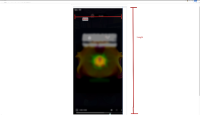
Expected Results
The table column dimensions must remain same and hence the image size
Actual Results
The table does not retain its expanded height/length as seen in edit mode.
As a result, the image resizes based on the available width, maintaining its original aspect ratio. Therefore, this issue will be more often with vertical images and not horizontal images.

Workaround
Currently there is no known workaround for this behavior. A workaround will be added here when available