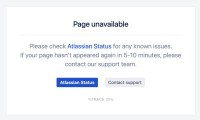-
Type:
Bug
-
Resolution: Fixed
-
Priority:
Medium
-
Component/s: Migrations - Space - Export, Page - Export - PDF
-
4
-
Severity 3 - Minor
-
0
-
Warranty
Issue Summary
PDF export of a space with more than 10K pages fails with the below message on UI.
Steps to Reproduce
- Select Confluence space having [10k+ current pages].
- Navigate to Space settings > Export space > PDF > Click on Next
Expected Results
The page is redirected to the next page "Export PDF Options" with the below options.
- Export all pages, with attachments. Comments are excluded.
- Select what to export
Actual Results
The "Page unavailable" Error is shown on the UI.

Workaround
Divide the space into multiple pages by copying or moving pages to a second space, then attempt the PDF export from the newly created spaces.