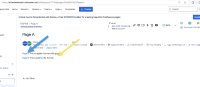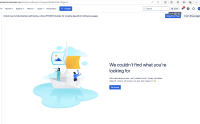-
Type:
Suggestion
-
Resolution: Unresolved
-
Component/s: Page - Linking
-
None
-
2
Description
When Confluence pages are deleted or moved the error message shown when you click the referenced link do not accurately reflect the page status.
Scenario 1.
- Create page A and B in the same space. The page B should be referenced in page A via a regular link with pageid in it.(Page_A.png)
- Now move page B to another space. The link will get automically recreated. So if you click the link in page A it will be redirected to page B. This is fine.
- Delete page B. Now if you click the click in page A it will show an error message saying that "We couldnt find what you are looking for".(Scenario_1.png)
Scenario 2(this is generally found in legacy editor pages)
- Create page A and B in the same space. The page B should be referenced in page A via pretty URL( pretty URL is in format https://tester5.atlassian.net/wiki/display/TSTKB/Page+B and will not have paged in it). This format is commonly seen in sites migrated from Server.
- Now move page B to another space and click the link in page A. It will give an error that the page has been deleted. The same error is observed in page deletion also.
(Scenario_2)
Suggested Resolution
- Provide a consistent error message across different URL formats in page move and deletion scenarios.
- The messaging should highlight what has happened to the reference page( whether it is was moved or deleted, if it was moved to which space etc) so that user can take the appropriate actions.
- relates to
-
CONFCLOUD-80237 Provide a centralized option for link management and correction in Confluence.
- Gathering Interest