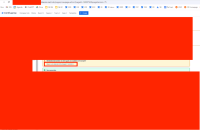-
Type:
Bug
-
Resolution: Won't Fix
-
Priority:
Medium
-
Component/s: Page - Editor - Legacy (TinyMCE)
-
7
-
Minor
-
1
Issue Summary
On page using the legacy editor, if a user has inherited permissions to the page which s being reflected as Url instead of the title, the text title for the link will be automatically changed to /wiki/spaces/<spacekey>/pages/<pageID> and published automatically with it, instead of just showing this URL for the user, but it actually changes the text in the page, and users who have permissions to see the page, will see the title /wiki/spaces/<spacekey>/pages/<pageID>, causing confusion among the users.
Steps to Reproduce
- Create a new page using the legacy editor
- Insert a Page Link from another space
- Publish the page
- Make sure to have inherited permissions on the page where the page link was from
- Refresh the published page
Screenshot for reference:
The page where the URL is present :

The URL page where the user has access :

The issue seems to be specifically for the pages where the permissions are inherited.
![]() Please note issue is intermittently reproducible under the customer's environment
Please note issue is intermittently reproducible under the customer's environment
Expected Results
The page title doesn't change for the users who have inherited permission to see a page linked, the URL link title changes to /wiki/spaces/
Actual Results
The page title changes if the user has inherited permission to see a page linked, the URL link title changes to /wiki/spaces/ where the URL is, the title is also not shown, only the pattern /wiki/spaces/<spacekey>/pages/<pageID> appears instead.
Workaround
To avoid it to happen, you can click on the link, click on edit in the link macro and insert the page title and publish. You can also convert the page to the new editor.
- is related to
-
CONFCLOUD-72353 Upon editing pages, if a user does not have permission to see a page linked, the URL link title changes to /wiki/spaces/
-
- Closed
-