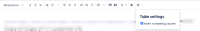-
Type:
Bug
-
Resolution: Fixed
-
Priority:
Low
-
Component/s: Page - Editor - Migration or Conversion to Fabric
-
None
-
3
-
Minor
Problem
If the table has an "insert numbering column" in the Legacy editor page and if any row of the table has a background colour, then the columns are misaligned when the page containing the table is converted to the New editor.
Environment
Confluence Cloud
Steps to Reproduce
1. Create a page in Legacy editor.
2. Insert a table with two columns for example with some test data.
3. Select the "Insert numbering column" option from the table settings as shown below.

4. For one of the table row input background colour.
5. Publish the page.
6. Now convert the page to New editor and observe the column headings get misaligned with the data inside the table.


Expected Results
The table headings shouldn't get disturbed.
Actual Results
The column headings get misaligned after conversion.
Workaround
Currently there is no known workaround for this behavior. A workaround will be added here when available