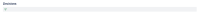-
Type:
Bug
-
Resolution: Fixed
-
Priority:
Low
-
Component/s: Macros - Other - Native (1st Party)
-
None
-
3
-
Severity 3 - Minor
-
1
Issue Summary
When a space has empty decisions among its pages, the decision report macro may list fewer decisions or none at all than what is set in the macro's settings.
This happens because that number limits the number of results, but those results include empty decisions, which are not shown in the report.

Steps to Reproduce
- Create a few pages containing both empty and valid decisions.
- Create a new page and a decision report macro, setting the Maximum number of decisions parameter to a number lower than the total number of decisions you created.
Expected Results
The macro should return that number of decisions.
Actual Results
It will list a lower number of decisions or none at all.
Workaround
- Delete all empty decisions for the entire space.
The following REST API [SITE]/wiki/rest/API/search?cql=hasDecision=true will include pages with empty and nonempty decisions; you can then cross-reference the content ID in the UI to locate the pages with empty decisions (this is a manual process). - Edit the Decision Report macro, choose More options, and change the Maximum number of decisions from the default of 20 to a larger number (this will depend on the number of empty decisions in the space).
Note: Increasing this number may display some but not all of the decisions; it may need to be increased more to display all decisions.
- relates to
-
CONFCLOUD-72049 The decision report macro will list fewer decisions if there are empty decisions in the space
-
- Closed
-