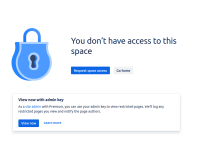-
Type:
Bug
-
Resolution: Unresolved
-
Priority:
Low
-
Component/s: Permissions - Space
-
Minor
Issue Summary
When a Organisation Admin tries to view a Space Settings page for a Space they've been removed from (because the Space permissions have been adjusted), they see the Space Key permission page

When clicking the View Now button, any Forge apps in the Space Settings or general Space pages display

This requires the Forge app to have Conditions such as
displayConditions:
or:
isAdmin: true
isSiteAdmin: true
isSpaceAdmin: true
Steps to Reproduce
- Install a Forge app that has a panel in the Space Admin with Space conditions (as above)
- Give a (different) user Organisation Admin permissions in https://admin.atlassian.com/o/<cloudId>/admins
- Create a new Space and remove all Group permissions for the Space, make sure the (different) user has no permission to see the Space, but you still do via User permissions
- As the (different) user, log in and go to the Space Admin URL and click on VIEW NOW in the admin key box
- As you, go to the Space and approve the Admin Key request
- As the (different) user, navigate to the Forge app
Expected Results
The Forge app works as expected.
Actual Results
The Forge app throws the error
User did not have access to specified resource(s)
Workaround
Currently there is no known workaround for this behavior. A workaround will be added here when available
- mentioned in
-
Page Loading...