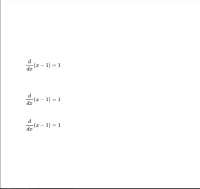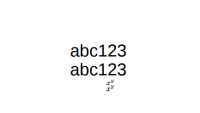-
Type:
Bug
-
Resolution: Unresolved
-
Priority:
Low
-
Component/s: Page - Export - PDF
-
None
-
Severity 3 - Minor
Issue Summary
An issue with the app AI LaTeX+ for Confluence - a Forge app using UI kit 1 and UI kit 2- was identified where if we add two or more macros on a page and try to export it as PDF, all the macros will show the formula from the first macro added.
Page screenshot example:
Steps to Reproduce
- Install AI LaTeX+ for Confluence in the Confluence instance.
- Create a page and Insert a macro of a latex equation using the app
- Repeat step 2 with a different equation
- Export to PDF
Expected Results
We should see the different formulas on the exported pdf, as well as the text on the page.
Example page:

Actual Results
- We see the same duplicated formulas on the exported pdf.
- On the partner replication we see the text on the page. On my lab instance we don’t even see the text.
Example of formulas seen on PDF exported for the page above:

Workaround
Currently there is no known workaround for this behavior. A workaround will be added here when available
Additional notes
It seems the issue happens when we add a sequence of images with same URL domain source. For example, the code below on index.js of a UI kit 2 app:
const App = () => { return ( <> <Image src="https://domain1.com/?t=abc123" /> <Image src="https://domain1.com/?t=xyz123" /> <Image src="https://anotherdomain.com/latex?equation=x%5Ey&display=block&color=black&size=24" /> <Image src="https://anotherdomain.com/latex?equation=2x%5E%7By%7D&display=block&color=black&size=24" /> </> ); };
Would result on this PDF export, where the first image from domain1.com is repeated, and then the first image from anotherdomain.com is repeated: