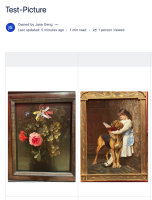-
Bug
-
Resolution: Unresolved
-
Low
-
None
-
3
-
Minor
-
Issue Summary
This is reproducible on Data Center: Not try
After uploading images to one table via iOS mobile device (iPAD or iPhone), excessive white space is inserted among images.
The issue doesn't happen with desktop.
Steps to Reproduce
- Upload images to one table on Confluence page form iOS mobile devices
- Save it and check them in view mode
Expected Results
The images are shown normally w/o unexpected spaces among them
Actual Results
Excessive spaces are observed among pictures in the table.
Workaround
Currently, there is no known workaround for this behaviour. A workaround will be added here when available