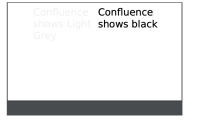-
Type:
Suggestion
-
Resolution: Unresolved
-
Component/s: Page - Editor - Cloud
-
None
-
4
Issue Summary
Powerpoint file previews appear in Confluence pages with visually different text styling.
The customer wants us to improve the Confluence Editor for better compatibility.
Steps to Reproduce
(Please use IE_Demo.pptx attached here for replication)
1. Create one PPT slide
2. Insert one Text Box -> input some words -> select these words -> right-click -> Format Shape -> Text Options -> Text Fill & Outline (The first icon), refer to this attachment for detailed setting, Text Outline Transparency =95%, Text Fill Transparency =0%
Trans_95 2024-03-25 at 5.26.24 PM_2024-03-25T07:01:47.418Z.png
3. Insert the second Text Box, -> input some words -> select these words -> right-click -> Format Shape -> Text Options -> Text Fill & Outline (The first icon), refer to this attachment for detailed setting, Text Outline Transparency =0%, Text Fill Transparency =0%
Trans_0 2024-03-25 at 5.26.34 PM_2024-03-25T07:04:51.271Z.png
4. Save this PPT and upload it to one Confluence page via Attachment Macro
5. Click this PPT attachment and Click "Preview" ---The words in the first Text Box show light grey, in the second Text Box show black
(Please refer to Preview 2024-03-25 at 6.11.06 PM.png)
Expected Results
There is a minor black depth difference in the original PPT file for the words in these two Text Boxes. The expected result is the colours shown on the Confluence page should be the same as the ones in the original PPT file
Actual Results
The text colour in the first Text Box is changed to light grey, not black. It has a big difference from its original colour.
Below are the observations when debugging this issue:
* When uploading a file to a page, the small thumbnail we see is actually a conversion (i.e. .jpg) from the file you have uploaded. * Upon clicking the file and visualizing the preview, we can see that what we are presented with is not actually a PPT, but a "Google PDF" instead
Workaround
Currently, there is no known workaround for this behaviour. A workaround will be added here when available