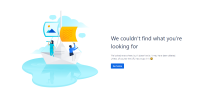-
Type:
Bug
-
Resolution: Fixed
-
Priority:
Low
-
Component/s: Permissions - Guest Access
-
None
-
2
-
Minor
Issue Summary
Editing multiple spaces throws 404 error in the global permissions guest tab
Steps to Reproduce
- Invite a user as a guest
- add the user to the group that provides access to Confluence as standard User (e.g. confluence-users-<INSTANCE_NAME>)
- Enter the global permissions guest tab at the URL https://<INSTANCE_NAME>atlassian.net/wiki/admin/permissions/global?tab=external
- the user will have access to "Multiple spaces"
- click on ... >> "Edit spaces"

Expected Results
The site admin will see the spaces to which the user has access to
Actual Results
The following error is shown:
- "We couldn't find what you're looking for"
- "We looked everywhere, but it doesn't exist. It may have been deleted. Unless, of course, the URL has a typo in it"

Workaround
The only workaround is to select Remove all spaces and then reassign the guest to the desired space
- mentioned in
-
Page Loading...