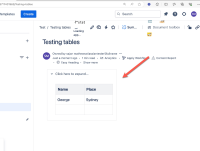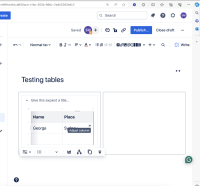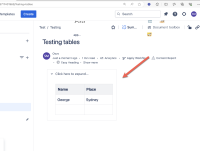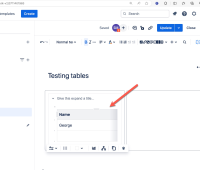Details
-
Bug
-
Resolution: Unresolved
-
Low
-
None
-
1
-
Minor
-
Description
Issue Summary
When the width of a nested table is adjusted the alignment of the data inside the table is shown incorrectly.
Steps to Reproduce
- Create a nested table. The table should be inside an expand within a layouts macro. (Screenshot 1, Screenshot 2).
- Edit the page and adjust the table width (Screenshot 3).
- Publish the page. The table shows correctly( Screenshot 4).
- Edit the page. We can see that the alignment of the data inside the table is shown incorrectly(Screenshot 5).
The same behaviour is noticed in the page properties macro also.
Expected Results
The alignment of nested tables should be shown correctly in both edit and publish mode.
Actual Results
The alignment of columns in the nested table is shown incorrectly in edit mode.
Workaround
Currently, there is no known workaround for this behaviour. A workaround will be added here when available
Attachments
Issue Links
- mentioned in
-
Page Loading...