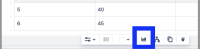-
Type:
Bug
-
Resolution: Fixed
-
Priority:
Medium
-
Component/s: Macros - Chart
-
None
-
8
-
Severity 3 - Minor
-
5
Issue Summary
Chart macro not populating data and shows "no data available"
Steps to Reproduce
- Create a page with chart macro
- Add a table in the chart macro
- Publish the page
Expected Results
Chart should be displayed
Actual Results
No chart displayed and shows "no data available"
Workaround
Create the table separately and click on the chart option to show the chart below
Using the Chart options will allow you to change the graph appearance.
- mentioned in
-
Page Loading...