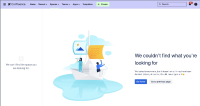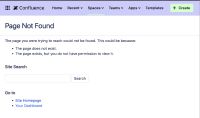Details
-
Bug
-
Resolution: Fixed
-
Low
-
1
-
Severity 3 - Minor
-
Description
Issue Summary
When a Space is created or imported, some fields get updated in the Database - such as: Space Name, Space Key, Creator, Creation Date etc.
Due to an unknown condition, the lowerspacekey column (which expects only lower-case characters) can get the same value as the spacekey (usually all characters are upper-case) and rendering the Space unavailable.
This is reproducible on Data Center: Yes.
Steps to Reproduce
Unknown condition.
Steps:
- Import a Space Export into Confluence Cloud
- Unknown condition happens (needs further investigation)
- Space is not available
Expected Results
The imported Space is available shortly after being imported, and the lowerspacekey column has only lower-case characters (eg.: 'zombies').
Actual Results
The imported Space is not available even though its contents have been imported into Confluence Cloud and the lowerspacekey column does have upper-case characters (eg.: 'ZOMBIES').
Navigating to the Space Home or any pages / blogposts will produce the following error:
We couldn't find what you're looking for
We looked everywhere, but it doesn't exist. It may have been deleted. Unless, of course, the URL has a typo in it ![]()

URL (example):
https://<exampleinstance>.atlassian.net/wiki/spaces/ZOMBIES/overview
Navigating to administration menus such as Space Permissions will produce the following error:
Page Not Found
The page you were trying to reach could not be found. This could be because:
- The page does not exist.
- The page exists, but you do not have permission to view it.

URL (example):
https://<exampleinstance>.atlassian.net/wiki/spaces/spacepermissions.action?key=ZOMBIES
Workaround
Open a ticket with Atlassian Support and ask a Confluence Support Engineer to double-check if the lowerspacekey column has any (or all) characters as upper-case.
A Support Engineer will be able to fix this issue from the Database if needed.
Attachments
Issue Links
- is related to
-
CONFCLOUD-77442 XML Import Fails to Validate Mismatched Lowercase Space Keys
-
- Closed
-
-
CONFSERVER-65482 Confluence XML space import accepts files with inconsistencies
-
- Gathering Impact
-
- mentioned in
-
Page Loading...