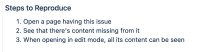-
Type:
Bug
-
Resolution: Cannot Reproduce
-
Priority:
High
-
Component/s: Page - Content
-
7
-
Severity 3 - Minor
-
3
Issue Summary
A published page in Confluence Cloud is not displaying its full content. In edit mode, the whole content of the page is there, but even after publishing it again the content won't display.
It was identified that the issue happens because of some unsupported formatting when checking the page's Storage Format.
Steps to Reproduce
- Open a page having this issue
- See that there's content missing from it
- When opening in edit mode, all its content can be seen
Expected Results
Published page should show all the content.
Actual Results
Published page doesn't show all its content.
Workaround
The below steps should resolve the issue to display all page's content, but it will lose the formatting applied to text:
- Edit Page
- Highlight all text
- Click on Paragraph, in upper right corner of editor
- Select Preformatted
- Highlight all text
- Click on Preformatted, in upper right corner of editor
- Click on Paragraph
- Publish the page