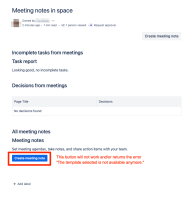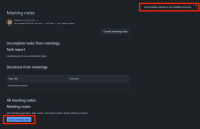-
Type:
Bug
-
Resolution: Timed out
-
Priority:
Low
-
Component/s: Macros - Other - Native (1st Party)
-
1
-
Severity 3 - Minor
Issue Summary
Meeting notes index page blue button titled "Create meeting note" doesn't work or results in an error.
Steps to Reproduce
- Create a new space
- Create a new page in the space using the Meeting Notes blueprint
- Publish the page
- Delete the page (so there are no longer meeting notes in the space)
- View the Content tree
- Locate the automatically generated index page titled Meeting notes in space
- Click the blue button titled Create meeting note
- The button doesn't generate a new meeting note and/or results in the error The template selected is not available anymore.
Expected Results
The blue button at the bottom of the page should create a new meeting note.
Actual Results
Nothing happens or the following error is returned The template selected is not available anymore.
Workaround
Use the Create meeting note button at the top right of the page which triggers the Create from template macro.
- mentioned in
-
Page Loading...