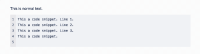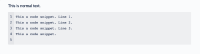Details
-
Bug
-
Resolution: Unresolved
-
Low
-
1
-
Severity 3 - Minor
-
Description
Issue Summary
If you put your cursor on a blank line and hit delete, it doesn't delete that line. This only happens in Firefox.
Steps to Reproduce
- In Firefox, open Confluence and create or edit a page. Add the Code snippet macro.
- Add a few lines of text, and hit enter once to create a blank line.
- Now try to click delete to go back and delete that line.
Expected Results
The blank line should be deleted after you click delete. Here's how it works in Chrome:

Actual Results
In Firefox, it's not possible to delete that line.

Workaround
Put your cursor at the end of the line before it and hit backspace to delete the line.