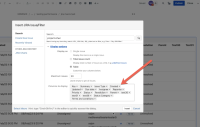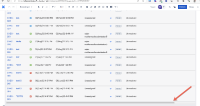-
Type:
Bug
-
Resolution: Timed out
-
Priority:
Medium
-
Component/s: Macros - Jira Issues
-
1
-
Minor
-
1
Issue Summary
Jira macro scroll won't work in Confluence page edit mode when there are many columns configured in the macro.
Steps to Reproduce
- Create a Jira macro with a large number of columns on a Confluence page(Screenshot 1)
- Try to edit the Jira macro. The scrollbar won't move. Hence it is not possible to see the complete columns of the macro in the page edit mode. (Screenshot 2)
- Now publish the page. In the publish mode the Jira macro scroll works without any issues.
- The same behavior can be observed in scenarios where the columns are less also. For example- Jira macro with few columns but inside a narrow table.
Expected Results
The Jira macro scrollbar should work both in the edit and publish mode of the page.
Actual Results
The Jira macro scrollbar works in the publish mode only.
Workaround
If you open the developers tool you can see that the macro is under below <div>:
<div style="position: absolute; inset: 0px; cursor: default; z-index: 2;"></div>
Removing the <div> makes the scroll bar work also in edit mode.

- relates to
-
CONFCLOUD-69251 Jira Issue/ Filter macro settings won't scroll when too much fields are set on Columns to display
-
- Closed
-
- is resolved by
-
PGXT-3927 Loading...