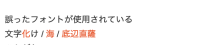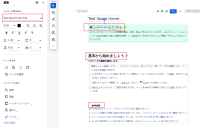-
Type:
Bug
-
Resolution: Fixed
-
Priority:
High
-
Component/s: Page - Export - PDF
-
11
-
Severity 3 - Minor
-
7
Issue Summary
Exported PDF shows Chinese font instead of a installed font
Steps to Reproduce
- Change your Atlassian account language setting to Japanese
- Install to Confluence for a font from PDF export language support (for example: meiryo.ttc file)
- Create new page and past following word
誤ったフォントが使用されている
文字化け / 海 / 底辺直薩
Expected Results
Font showing correctly
Actual Results
Wrong font exported to PDF
Workaround
Currently there is no known workaround for this behavior. A workaround will be added here when available
- relates to
-
CONFCLOUD-79525 The content of the PDF export appears in Chinese font instead of Japanese.
-
- Closed
-
- mentioned in
-
Page Loading...