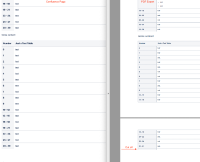-
Type:
Bug
-
Resolution: Fixed
-
Priority:
High
-
Component/s: Page - Export - PDF
-
None
-
20
-
Minor
-
28
Issue Summary
New PDF Export Truncates table for page with multiple lengthy tables.
Steps to Reproduce
- Create a new page
- Insert multiple lengthy tables
- Publish the Page
- Select •••
- Hover over Export
- Select Export to PDF
Expected Results
The table is not cut off
Actual Results
The table cuts off

Workaround
To work around this issue, use the custom PDF Space export feature to export the necessary page(s) to PDF.
- Select Space Settings from the sidebar.
- Select Export space from the Manage space card.
- Select PDF, then select Custom Export
- Choose required page(s) to be exported to PDF
- mentioned in
-
Page Loading...