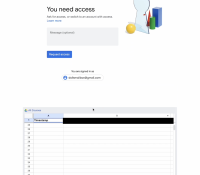-
Bug
-
Resolution: Timed out
-
Low
-
1
-
Severity 3 - Minor
-
Issue Summary
Embedded documents on the confluence page try to use the latest Google account accessed in the browser.
Steps to Reproduce
- Create a page in Confluence and add an embedded smart link to a Google Drive folder.
- Add another embedded link to a Google Drive file.
- Publish the page.
- Switch to a different Gmail account from the browser that does not access to this Folder and files.
- The embedded folder tries to get access through the Gmail account that we switched to based on current cookies from the browser.
Message noticed: You need access
Ask for access or switch to an account with access. - The embedded file is still accessible through the previous Gmail account.
Expected Results
Access to this folder of documents and a single document on a confluence page is determined through the cookies of the browser considering the latest Gmail account login, both the File and Folder should not be accessible and show the message "You need access"
Actual Results
The embedded Folder tries to use the last logged in Gmail account credentials however the embedded file is still accessible through the previous gmail account.
Workaround
Customers can create a new profile with the Gmail account and when switching to the Gmail account it opens a new tab and does not impact the session on the confluence page with the embedded file or folder in the current browser tab.