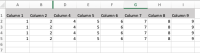-
Bug
-
Resolution: Timed out
-
Medium
-
1
-
Severity 3 - Minor
-
Issue Summary
Excel macro is not properly showing the formating when you have a longer hidden column with text wrap enabled.
Steps to Reproduce
- Create an excel file with a hidden column and text wrap enabled (e.g.: sample_textWrap.xlsx
 -> column C)
-> column C) - Attach the file to your page
- On the page, add Excel Macro to display the file **
Expected Results
The macro should display the file as you see it while editing:
Actual Results
The macro is adding extra space to the formatting of the columns:
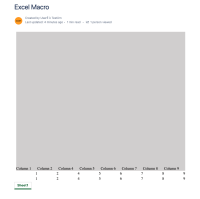
Workaround
- If possible, remove the text wrapping from the column
OR - if possible, remove the column from hidden