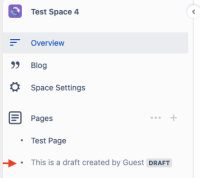Details
-
Bug
-
Resolution: Fixed
-
Low
-
None
-
1
-
Minor
-
Description
Issue Summary
Guest users are unable to edit their own drafts.
Note: This is related to the beta feature - Single-space guests are now on Confluence Cloud!
Steps to Reproduce
- Using the Guest account, select Create from the navigation bar
- Add a page title and content
- Close the page (not publish)
- Select the draft from the page tree or select Recent > Drafts from the Navigation bar using the same Guest account

- "You've stumbled on restricted content" message will be shown even when the Guest user created the draft
Expected Results
The guest user is able to edit their own draft.
Actual Results
The below permissions message is displayed
You've stumbled on restricted content.
Workaround
Currently, there is no known workaround for this behavior. A workaround will be added here when available