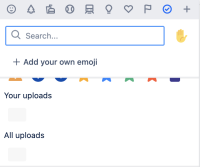-
Bug
-
Resolution: Timed out
-
Low
-
3
-
Minor
-
Issue Summary
Upon uploading a custom emoji to Confluence, a greyed-out image is displayed instead of the content:
Steps to Reproduce
- Make sure that users can upload custom emojis by accessing the Emojis part of the instance's administration.
- Go back to Confluence and edit an existing page.
- Tap the Emoji (smiley face) from the editor's toolbar and select Add your own emoji
- Upload a file (JPG, PNG, GIF) and tap Open to make it become an emoji.
Expected Results
Under the Your Uploads or All uploads part in the list of emojis, the newly added emoji should be displayed.
Actual Results
A greyed-out placeholder is displayed. From the browser's console, a 404 is observed:
Request URL: https://api.media.atlassian.com/file/<FILE-ID>/image?collection=emoji-site-<FILE-ID>&width=86&height=64&max-age=<HASH>
Request Method: GET
Status Code: 404
Workaround
Wait a few hours to have the emoji displayed.